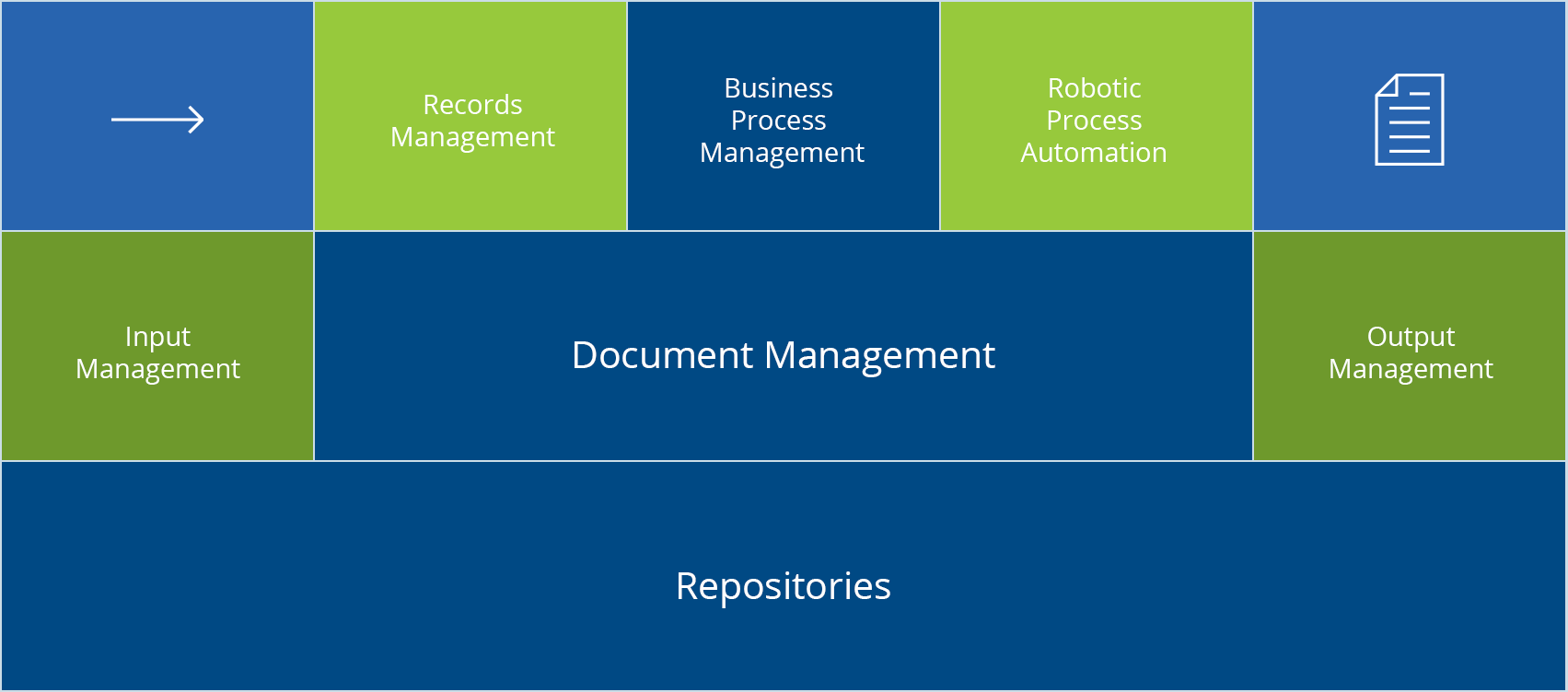
To get rid of loads of paper, with less resources spent on tasks that can be automated and to provide the best user experience is the goal of each business.
When it comes to hundreds of thousands of information that enter into your company’s system or are generated in it on a day-to-day basis, optimization and digitization are a necessity rather than a luxury.
7 Steps to Digitizing and Successful Business
With the help of experts with business and technical knowledge, you can easily respond to the challenges that process optimization and more effective document management (information/records) put in front of you.
Designing an optimal strategy, choosing appropriate methodologies and tools are key to each of the steps.
Input Management
It covers all the tools and activities needed to digitize the documentation when it enters the organization itself. Whether the documents received in physical or digital form are available, there are various scanning solutions, Optical Character Recognition (OCR), Intelligent Character Recognition (ICR), Optical Mark Recognition (OMR), etc. Easily generate or retrieve desired content from any application, email, scanner, MFP device, virtual printer, or file system, submit it for further processing and/or store it on your Enterprise Content Management (ECM) platform.
Document Management
It is most often realized with some of the Document Management System (DMS). Standard DMS functionality is document collaboration, version tracking, change logging, access rights, searching, and more. Basically, DMS represents a basic level in document management implementation, and is most often complemented by business process management. Solutions for office-based business are emerging; approval of incoming invoices; contract registers, purchases, shipments and the like.
Document Repository
It is a central place for storing digital documents. Huge loads of digital content are generated or enter daily in your organization, but from different sources and in different formats. Ensure access to documents/records from other applications with program interfaces. Given that more and more documents have a source in digital format (eg eAccount), further attention should be paid to their adequate safeness and protection.
Records Management
When it comes to documents of special business value that, for legal or some other reason, you need to keep a certain time period properly, Records Management (RM) provides you with efficient management of both electronic and physical records. Also, RM allows you to post document - records, manage your work life, storage and documents storage, positioning in warehouses, and issuing and extracting materials.
Business Process Management
Digital process automation (DPA), or Business Process Management (BPM) enables you to turn your manual or paper processes into digital. In case they do not require human interaction, they can be fully automated, and when that is not the case, optimization is enabled by tasks collaboration, process workflow, task allocation, and monitoring their status. Through a graphical insight into the state of the process and email notification you always have the right information at the right time.
Robotic Process Automation
Robotic Process Automation (RPA) enables you additional process automation by imitating actions that people do through user interface, with of course, greater efficiency and reduced error capability. RPA is brilliantly complemented with automation of business process management, especially in areas where diverse data systems have to exchange data, and the performance of program integration is, in such cases, expensive or impossible due to obsolete technologies.
Output Management
In addition to the classic solutions for Print management and Output management, Digital Transaction Management (DTM) is also the case here - primarily in the context of electronic signature for all documents generated within the organization. According to your needs, use a simple, advanced or qualified signature on your preferred device - cell phone, tablet, signature monitor or over the web interface.


